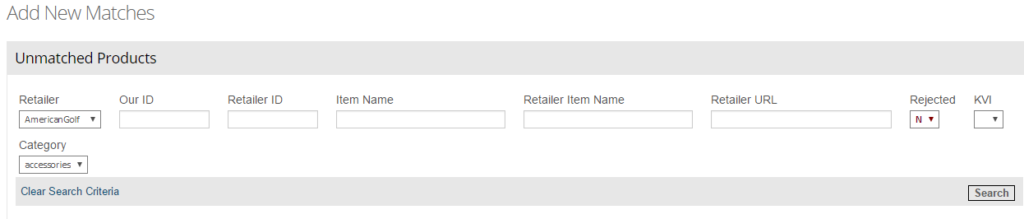
You can use one or more filters to narrow down the data you want to look at. For example, let’s say we wanted to look at all potential matches for a specific retailer. To do that, we select the desired retailer from the Retailer dropdown – in the example above we’ve selected American Golf. Let’s also say we only want to look at match suggestions for this retailer that have not been rejected – in the example above we have selected no (N) from the ‘Rejected’ dropdown. In this example, we have also selected the ‘Accessories‘ category from the category filter dropdown. Using the filters can also help you focus a search for a specific product you might be unable to find. In this scenario it is useful to use multiple filters to narrow down the search.
For example, we are looking for a certain type of golf balls as we know the name and the retailer of the product, also the categories it comes under, therefore we can fill in the required filters to find the Srixon Z Star golf balls more easily.
Finally, to go ahead with this filter, we click on the Search button to filter the records.
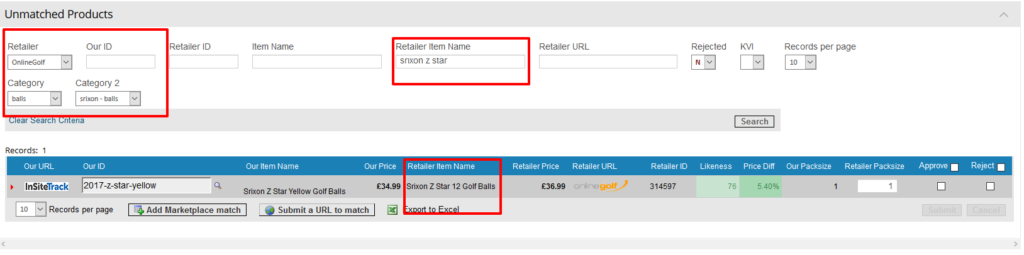
The suggested matches that the system provides will be shown within the grid as a potential match as previously covered. This runs on the likeness and price difference factors which helps you easily match products through the recommendations. If a product can not be easily matched there is also what we call a “Deep Search” – this helps you bring up a broader range of products of a specific retailer. When you execute a “Deep Search” some of the products found won’t be relevant to your products as you might not sell all the products another retailer has on retail. This is more useful in the situation where we know a certain retailer sells a product we are struggling to find. A deep search can also be filtered down with other features to get a more specific search result. To perform a deep search, you simply just pick a competitor from the retailer drop down menu and press search. However, we strongly suggest you use the other filter fields to increase the relevancy of your search results.


