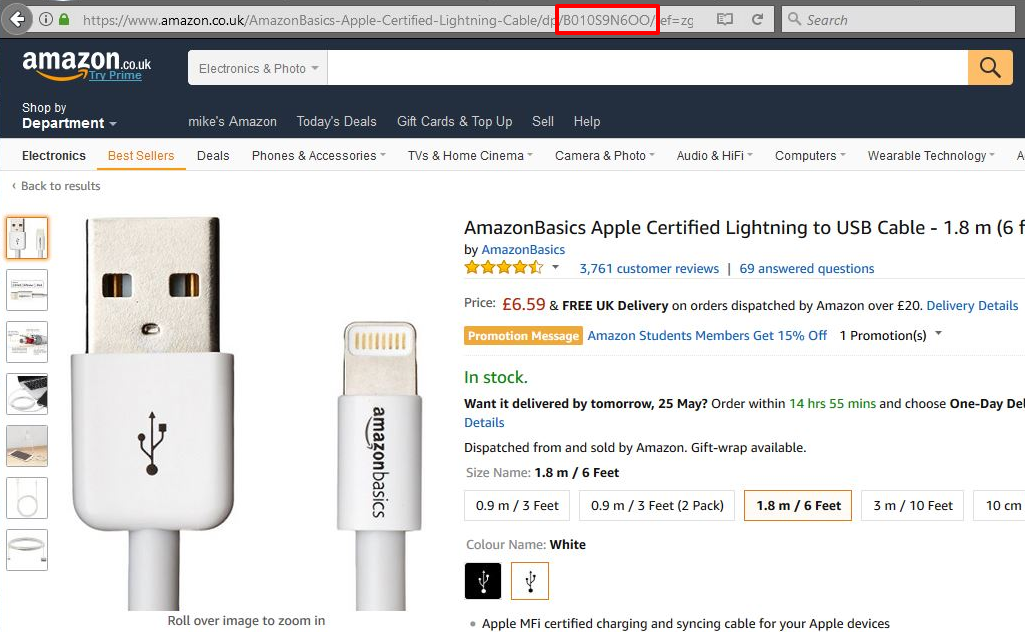The Amazon territory is usually set when the window loads, however, if you track more than one Amazon territory e.g. Amazon UK and Amazon US, then you will need to select the territory from the dropdown.
The Product code (Amazon Stock Identification Number) needs to be provided for any Amazon product you want to match. The easiest way to find the product codes number is to look in your browser’s address bar on the Amazon product page you want to match to. The product code number typically starts with a capital ‘B’ and is usually 10 digits long.
Double clicking in the middle of this number in the address bar will normally select it – you can then copy and paste the product code number into the product code field on the Add Marketplace Match popup.
Once your product has been chosen and the product code has been entered you can create the match by clicking Submit.
The window will prompt you if any incorrect data has been entered. If the match entry has been successful, then the window will display a ‘Match submitted’ message.