When you log into your specific Insitetrack system you will be directed to the Dashboard screen which is split into four main parts that help you visualise all your current data in an easy to see and understand format. The four parts of the dashboard are Today’s Data, Competitor Prices History, Price Position Chart and also the Historical Chart.
These will all be covered in detail in separate articles under the dashboard drop down menu on this help centre.
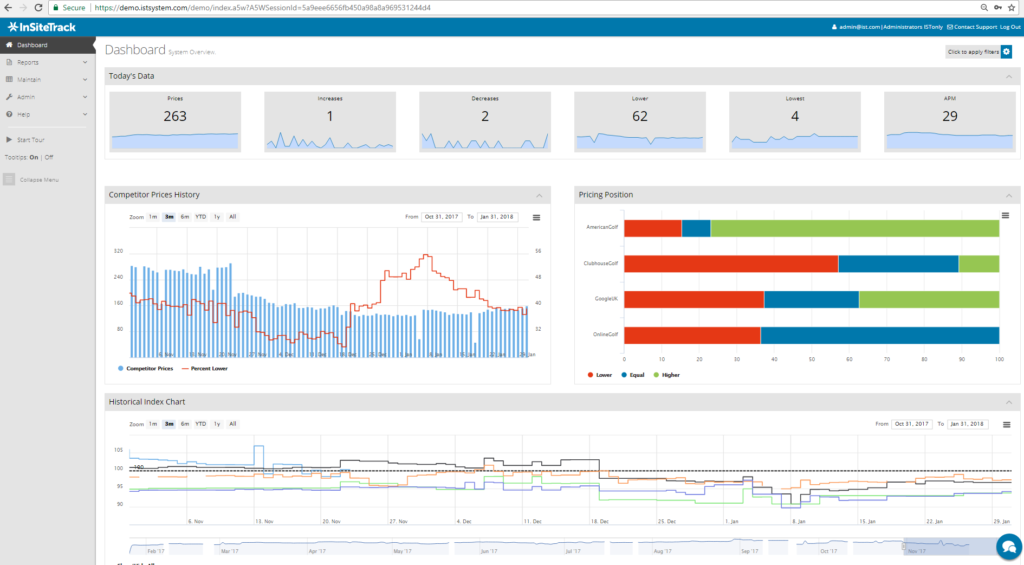
In this image you can see the four parts that make up the Dashboard data screen. From this page on the far left you can also find the navigational drop down menu to get to all the respective parts of the system, for example the matches under the maintain section, the APM under the Admin section and the range of reports under reports.


