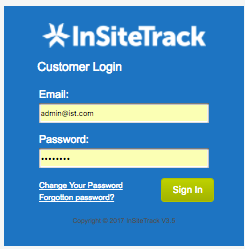When the Insitetrack system is created for your company, a new domain is established. This is normally an abbreviation of your company name. This will allow you to log into your system in any browser of your choosing. Your domain is the URL that you will be provided with which will be used to bring up your system. You will also need a username (normally an email address) and a password. We will provide you with a temporary password for your first initial log in, however, this will need to be changed at the first log in.
Please note that for security reasons after five unsuccessful log in attempts the system will lock you out for 30 minutes, so keep your password safe and memorable.
Your domain will look something along these lines xxxx.istsystem.com (with the x’s being replaced with an abbreviation of your company name).