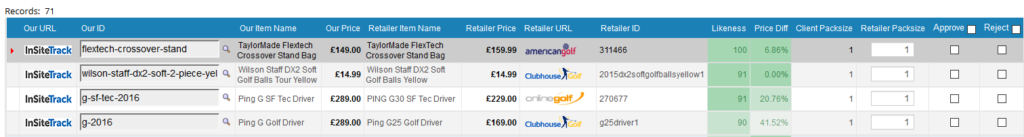
As mentioned previously the system suggests potential matches by comparing each of the competitor products to your own products through similarities. These can include likeness (name of the product, manufacturer part number) and also the price differentiation between the two products. Any products that it concludes are ‘like’ your products are then included in this grid as a match suggestion.
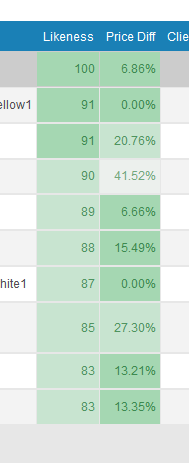
Note the ‘Likeness‘ column here – this column is a measure of how alike or similar the system thinks the competitor product is to your own product. The higher the percentage in this column, the more ‘alike’ the system thinks the product is – for example, anything with 100 would be an exact match, anything in the low fifties is less of a possible match.
‘Price Diff’ is the % difference between your price and the competitor price – this is also a useful indicator of the likeness of a match.
Both the Likeness and Price Diff are colour coded to help you identify good matches quickly – the darker the background shading, the higher the Likeness and the lower the Price Diff is.


