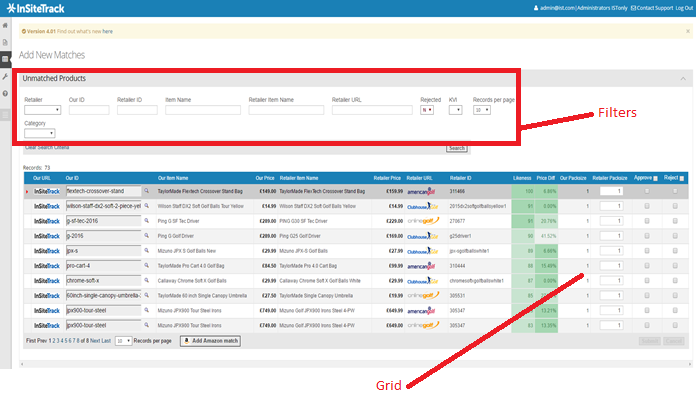The Add New Matches screen can be found under the ‘Maintain‘ drop down option in the left hand navigational menu. As this menu is collapsible ‘Maintain‘ can also be accessed through the grid icon.
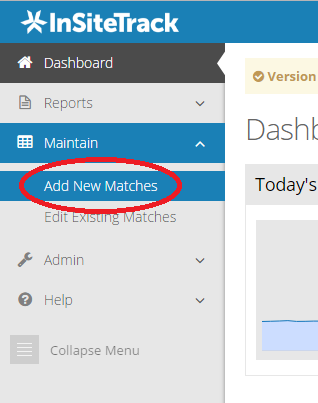
There are 2 basic parts to the Add New Matches screen. The ‘grid’ is the main section that contains the data, and at the top of the grid we have various options that allow you to filter the data in the main grid.